#mongodb configuration file
Explore tagged Tumblr posts
Text
You can learn NodeJS easily, Here's all you need:
1.Introduction to Node.js
• JavaScript Runtime for Server-Side Development
• Non-Blocking I/0
2.Setting Up Node.js
• Installing Node.js and NPM
• Package.json Configuration
• Node Version Manager (NVM)
3.Node.js Modules
• CommonJS Modules (require, module.exports)
• ES6 Modules (import, export)
• Built-in Modules (e.g., fs, http, events)
4.Core Concepts
• Event Loop
• Callbacks and Asynchronous Programming
• Streams and Buffers
5.Core Modules
• fs (File Svstem)
• http and https (HTTP Modules)
• events (Event Emitter)
• util (Utilities)
• os (Operating System)
• path (Path Module)
6.NPM (Node Package Manager)
• Installing Packages
• Creating and Managing package.json
• Semantic Versioning
• NPM Scripts
7.Asynchronous Programming in Node.js
• Callbacks
• Promises
• Async/Await
• Error-First Callbacks
8.Express.js Framework
• Routing
• Middleware
• Templating Engines (Pug, EJS)
• RESTful APIs
• Error Handling Middleware
9.Working with Databases
• Connecting to Databases (MongoDB, MySQL)
• Mongoose (for MongoDB)
• Sequelize (for MySQL)
• Database Migrations and Seeders
10.Authentication and Authorization
• JSON Web Tokens (JWT)
• Passport.js Middleware
• OAuth and OAuth2
11.Security
• Helmet.js (Security Middleware)
• Input Validation and Sanitization
• Secure Headers
• Cross-Origin Resource Sharing (CORS)
12.Testing and Debugging
• Unit Testing (Mocha, Chai)
• Debugging Tools (Node Inspector)
• Load Testing (Artillery, Apache Bench)
13.API Documentation
• Swagger
• API Blueprint
• Postman Documentation
14.Real-Time Applications
• WebSockets (Socket.io)
• Server-Sent Events (SSE)
• WebRTC for Video Calls
15.Performance Optimization
• Caching Strategies (in-memory, Redis)
• Load Balancing (Nginx, HAProxy)
• Profiling and Optimization Tools (Node Clinic, New Relic)
16.Deployment and Hosting
• Deploying Node.js Apps (PM2, Forever)
• Hosting Platforms (AWS, Heroku, DigitalOcean)
• Continuous Integration and Deployment-(Jenkins, Travis CI)
17.RESTful API Design
• Best Practices
• API Versioning
• HATEOAS (Hypermedia as the Engine-of Application State)
18.Middleware and Custom Modules
• Creating Custom Middleware
• Organizing Code into Modules
• Publish and Use Private NPM Packages
19.Logging
• Winston Logger
• Morgan Middleware
• Log Rotation Strategies
20.Streaming and Buffers
• Readable and Writable Streams
• Buffers
• Transform Streams
21.Error Handling and Monitoring
• Sentry and Error Tracking
• Health Checks and Monitoring Endpoints
22.Microservices Architecture
• Principles of Microservices
• Communication Patterns (REST, gRPC)
• Service Discovery and Load Balancing in Microservices
1 note
·
View note
Text
Enterprise Kubernetes Storage with Red Hat OpenShift Data Foundation (DO370)
In the era of cloud-native transformation, data is the fuel powering everything from mission-critical enterprise apps to real-time analytics platforms. However, as Kubernetes adoption grows, many organizations face a new set of challenges: how to manage persistent storage efficiently, reliably, and securely across distributed environments.
To solve this, Red Hat OpenShift Data Foundation (ODF) emerges as a powerful solution — and the DO370 training course is designed to equip professionals with the skills to deploy and manage this enterprise-grade storage platform.
🔍 What is Red Hat OpenShift Data Foundation?
OpenShift Data Foundation is an integrated, software-defined storage solution that delivers scalable, resilient, and cloud-native storage for Kubernetes workloads. Built on Ceph and Rook, ODF supports block, file, and object storage within OpenShift, making it an ideal choice for stateful applications like databases, CI/CD systems, AI/ML pipelines, and analytics engines.
🎯 Why Learn DO370?
The DO370: Red Hat OpenShift Data Foundation course is specifically designed for storage administrators, infrastructure architects, and OpenShift professionals who want to:
✅ Deploy ODF on OpenShift clusters using best practices.
✅ Understand the architecture and internal components of Ceph-based storage.
✅ Manage persistent volumes (PVs), storage classes, and dynamic provisioning.
✅ Monitor, scale, and secure Kubernetes storage environments.
✅ Troubleshoot common storage-related issues in production.
🛠️ Key Features of ODF for Enterprise Workloads
1. Unified Storage (Block, File, Object)
Eliminate silos with a single platform that supports diverse workloads.
2. High Availability & Resilience
ODF is designed for fault tolerance and self-healing, ensuring business continuity.
3. Integrated with OpenShift
Full integration with the OpenShift Console, Operators, and CLI for seamless Day 1 and Day 2 operations.
4. Dynamic Provisioning
Simplifies persistent storage allocation, reducing manual intervention.
5. Multi-Cloud & Hybrid Cloud Ready
Store and manage data across on-prem, public cloud, and edge environments.
📘 What You Will Learn in DO370
Installing and configuring ODF in an OpenShift environment.
Creating and managing storage resources using the OpenShift Console and CLI.
Implementing security and encryption for data at rest.
Monitoring ODF health with Prometheus and Grafana.
Scaling the storage cluster to meet growing demands.
🧠 Real-World Use Cases
Databases: PostgreSQL, MySQL, MongoDB with persistent volumes.
CI/CD: Jenkins with persistent pipelines and storage for artifacts.
AI/ML: Store and manage large datasets for training models.
Kafka & Logging: High-throughput storage for real-time data ingestion.
👨🏫 Who Should Enroll?
This course is ideal for:
Storage Administrators
Kubernetes Engineers
DevOps & SRE teams
Enterprise Architects
OpenShift Administrators aiming to become RHCA in Infrastructure or OpenShift
🚀 Takeaway
If you’re serious about building resilient, performant, and scalable storage for your Kubernetes applications, DO370 is the must-have training. With ODF becoming a core component of modern OpenShift deployments, understanding it deeply positions you as a valuable asset in any hybrid cloud team.
🧭 Ready to transform your Kubernetes storage strategy? Enroll in DO370 and master Red Hat OpenShift Data Foundation today with HawkStack Technologies – your trusted Red Hat Certified Training Partner. For more details www.hawkstack.com
0 notes
Text
hi
Watches for New Files Monitors directories or HCP/S3 for inbound files.
Triggered via scheduled job or Kafka metadata message.
✅ 2. Reads File Content Uses FileManagerAdapter (e.g., LocalFileLoaderAdapter, HCPFileManagerAdapter).
Reads CSV/flat file line-by-line.
✅ 3. Validates File Structure Uses BulkScoringOrderValidationService
Checks for:
Proper batch header/trailer (BH / BT)
Record count consistency
Required fields present
✅ 4. Creates Domain Object Builds a BulkScoringOrder: ///////
This Spring Batch + Kafka microservice ingests raw payment instruction files (like CSV), validates and transforms them into structured scoring records, and sends them to downstream services via Kafka.
Kafka (BulkScoringOrder) ↓ S3: Download files → Batch Job Launched ↓ Step 1: File Header → FileHeaderInfo → Mongo Step 2: Batch Header → BatchHeaderInfo → Mongo Step 3: Instructions → ScoringOrder → Kafka + Mongo + Redis
✅ Core Responsibilities
Stage Purpose Kafka Consumer Listens for file arrival metadata (BulkScoringOrder) S3/Local File Access Reads actual instruction and header files Spring Batch Job Launches the step-based processing flow
Validation + Transformation Maps raw lines to domain objects (ScoringOrder, FileHeaderInfo)
Redis Tracks inflight status (INFLIGHT_PROCESSING, TRANSFORMED, etc.) ///// High-Level Flow Listens to Kafka topic validated-out
Retrieves Account info from Redis
Enriches the Payment object
Persists to MongoDB
Publishes enriched message to Kafka topic enriched-in
/////////////////////////////////////////////////////////////// 🔁 Execution Steps 🟢 1. Kafka message arrives PaymentEnrichmentKafkaClient consumes message from validated-out
Message payload is a Payment object
🧠 2. Enrichment decision Reads isProcessingEnabled flag (@ConfigProperty)
/// Transformation Service – High-Level Overview ✅ 1. Consumes Validated Instructions Reads messages from Kafka topic received-out
Messages contain raw payment data (e.g., ACXInstruction)
✅ 2. Deserializes Dynamically Uses GFDTransformableDeserializer
Detects PaymentType (e.g., ACX) from Kafka headers
Converts to matching instruction class (e.g., ACXInstruction)
✅ 3. Transforms Into Standard Format Invokes InstructionTransformationUseCase
Internally uses InstructionMapperFactory + ACXInstructionMapper
Converts raw input into GFDInstruction
✅ 4. Enriches and Wraps As ScoringOrder Combines GFDInstruction + Kafka headers into ScoringOrder
Adds metadata like gfdId, batchId, and status: TRANSFORMED
/// Kafka Consumer Layer (Adapter) Class: SubmitterKafkaClient
Listens to enriched-out Kafka topic.
Extracts headers using MessageHeaderUtils.
Builds a ScoringOrder domain object.
Invokes PaymentPFDMapper to create the byte stream.
Emits the final message to pfd-request topic.
Updates the transaction status in Redis via InflightOutputPort.
Business Logic Layer Interfaces & Services:
SubmitterUseCase – Defines the core business operation.
SubmitterService – Implements the logic: validate, map, update status.
Domain Layer Main Domain Classes:
ScoringOrder: Root domain object.
GFDInstruction: Enriched transaction info.
TransactionInfo, Addenda, Payee, Address: Subcomponents.
InFlight: Tracks processing state of an instruction. //
The File Egress Service is responsible for moving enriched and processed fraud scoring files to their final destination (e.g., cloud bucket, downstream system) and updating processing status in Redis.
It acts after the Submitter service and before Notification or Export/Audit systems.
🧱 Core Responsibilities Task Details ✅ Listen to Kafka Consumes from egress-requested-out topic. 📦 Move Files Transfers file from input → output bucket (e.g., S3/HCP). 🔄 Update Processing Status Updates Redis with SCORING_FILE_MOVED_TO_OUTPUT_FOLDER. ❌ Handle Missing Files Validates file presence before move. ⚙️ Modular & Configurable Uses Quarkus config injection for paths, buckets, endpoints.
🧩 Architecture Overview pgsql Copy Edit ┌────────────────────────────────────────────┐ │ Kafka Topic: egress-requested-out │ └────────────────────────────────────────────┘ │ ▼ ┌──────────────────────────────────────┐ │ FileEgressKafkaClient │ │ → Triggers moveFile() use case │ └──────────────────────────────────────┘ │ ▼ ┌───────────────────────────────────────┐ │ FileEgressInputPort (UseCase) │ │ - Moves File │ │ - Updates Redis status │ └───────────────────────────────────────┘ │ │ ▼ ▼ ┌────────────────────────┐ ┌────────────────────────────────────┐ │ FileSystemAdapter │ │ InflightRedisAdaptor │ │ - Validates file exists│ │ - Writes status to Redis │
/////////
file-generator service is responsible for:
✅ Listening to Kafka for FraudDecision messages, ✅ Tracking progress of a batch using Redis, ✅ Generating a response file when all decisions for a batch are received, and ✅ Uploading the file to object storage (e.g., HCP or S3).
🔄 High-Level Flow less Copy Edit ┌──────────────────────┐ │ Kafka Topic: │ │ file-collecting-out │ └─────────┬────────────┘ │ ▼ ┌────────────────────────────────────┐ │ file-generator Kafka Consumer │ │ (@Incoming FraudDecision messages) │ └────────────────┬───────────────────┘ │ [Extract gfdId from decision] │ ▼ ┌──────────────────────────────────────────┐ │ Redis (Inflight Tracker) │ │ - total expected children (from earlier)│ │ - increment processed count │ └────────────────┬────────────────────────┘ │ [Check if all children received] │ ▼ ┌──────────────────────────────────────┐ │ Format content for response file │ │ (e.g., line per decision: TXN001|OK) │ └────────────────┬─────────────────────┘ │ ▼ ┌───────────────────────────────────────┐ │ Write file using FileSystemAdapter │ │ - Local path: /scoring/temp/GFD123.txt│ └────────────────┬──────────────────────┘ │ ▼ ┌────────────────────────────────────────────┐ │ Upload file to S3 (HCP) using │ │ HCPFileHandlingAdapter │ └────────────────┬────────────────────────────┘
0 notes
Text
Docker Tutorial for Beginners: Learn Docker Step by Step
What is Docker?
Docker is an open-source platform that enables developers to automate the deployment of applications inside lightweight, portable containers. These containers include everything the application needs to run—code, runtime, system tools, libraries, and settings—so that it can work reliably in any environment.
Before Docker, developers faced the age-old problem: “It works on my machine!” Docker solves this by providing a consistent runtime environment across development, testing, and production.
Why Learn Docker?
Docker is used by organizations of all sizes to simplify software delivery and improve scalability. As more companies shift to microservices, cloud computing, and DevOps practices, Docker has become a must-have skill. Learning Docker helps you:
Package applications quickly and consistently
Deploy apps across different environments with confidence
Reduce system conflicts and configuration issues
Improve collaboration between development and operations teams
Work more effectively with modern cloud platforms like AWS, Azure, and GCP
Who Is This Docker Tutorial For?
This Docker tutorial is designed for absolute beginners. Whether you're a developer, system administrator, QA engineer, or DevOps enthusiast, you’ll find step-by-step instructions to help you:
Understand the basics of Docker
Install Docker on your machine
Create and manage Docker containers
Build custom Docker images
Use Docker commands and best practices
No prior knowledge of containers is required, but basic familiarity with the command line and a programming language (like Python, Java, or Node.js) will be helpful.
What You Will Learn: Step-by-Step Breakdown
1. Introduction to Docker
We start with the fundamentals. You’ll learn:
What Docker is and why it’s useful
The difference between containers and virtual machines
Key Docker components: Docker Engine, Docker Hub, Dockerfile, Docker Compose
2. Installing Docker
Next, we guide you through installing Docker on:
Windows
macOS
Linux
You’ll set up Docker Desktop or Docker CLI and run your first container using the hello-world image.
3. Working with Docker Images and Containers
You’ll explore:
How to pull images from Docker Hub
How to run containers using docker run
Inspecting containers with docker ps, docker inspect, and docker logs
Stopping and removing containers
4. Building Custom Docker Images
You’ll learn how to:
Write a Dockerfile
Use docker build to create a custom image
Add dependencies and environment variables
Optimize Docker images for performance
5. Docker Volumes and Networking
Understand how to:
Use volumes to persist data outside containers
Create custom networks for container communication
Link multiple containers (e.g., a Node.js app with a MongoDB container)
6. Docker Compose (Bonus Section)
Docker Compose lets you define multi-container applications. You’ll learn how to:
Write a docker-compose.yml file
Start multiple services with a single command
Manage application stacks easily
Real-World Examples Included
Throughout the tutorial, we use real-world examples to reinforce each concept. You’ll deploy a simple web application using Docker, connect it to a database, and scale services with Docker Compose.
Example Projects:
Dockerizing a static HTML website
Creating a REST API with Node.js and Express inside a container
Running a MySQL or MongoDB database container
Building a full-stack web app with Docker Compose
Best Practices and Tips
As you progress, you’ll also learn:
Naming conventions for containers and images
How to clean up unused images and containers
Tagging and pushing images to Docker Hub
Security basics when using Docker in production
What’s Next After This Tutorial?
After completing this Docker tutorial, you’ll be well-equipped to:
Use Docker in personal or professional projects
Learn Kubernetes and container orchestration
Apply Docker in CI/CD pipelines
Deploy containers to cloud platforms
Conclusion
Docker is an essential tool in the modern developer's toolbox. By learning Docker step by step in this beginner-friendly tutorial, you’ll gain the skills and confidence to build, deploy, and manage applications efficiently and consistently across different environments.
Whether you’re building simple web apps or complex microservices, Docker provides the flexibility, speed, and scalability needed for success. So dive in, follow along with the hands-on examples, and start your journey to mastering containerization with Docker tpoint-tech!
0 notes
Text
Tech Toolkit: Tools and Platforms That Power Innovation at Hack4Purpose
Hackathons are fast-paced environments where ideas become working solutions in just 24 to 48 hours. But no team can build impact-driven innovations without the right set of tools. At Hack4Purpose, participants come from diverse backgrounds, bringing ideas that span across domains like health, education, sustainability, fintech, and more.
To succeed, teams often leverage a combination of development frameworks, design tools, project management platforms, and data resources. This blog breaks down some of the most commonly used technologies and essential tools that have powered past Hack4Purpose winners.
1. Tech Stacks That Deliver Under Pressure
At Hack4Purpose, most participants prefer lightweight, fast-to-deploy stacks. Here are some popular choices:
Front-End:
React.js – For rapid UI development with reusable components
Vue.js – Lightweight alternative preferred for simplicity
Bootstrap / Tailwind CSS – For quick, responsive styling
Back-End:
Node.js + Express.js – Fast setup for APIs and scalable backend
Flask (Python) – Popular for data-heavy or ML-integrated apps
Firebase – Excellent for authentication, real-time database, and hosting
Databases:
MongoDB – Great for quick setup and flexibility with JSON-like documents
PostgreSQL – Preferred for structured, scalable applications
Teams often choose stacks based on familiarity and ease of integration. Time is tight, so tools that require minimal configuration and have strong community support are the go-to choices.
2. Design and Prototyping Tools
User experience plays a major role in judging at Hack4Purpose. To create intuitive, impactful interfaces, teams rely on:
Figma – For UI/UX design, wireframing, and team collaboration in real time
Canva – Ideal for pitch deck visuals and quick graphics
Balsamiq – Used for low-fidelity wireframes to validate ideas early on
Even non-designers can contribute to the visual workflow thanks to these user-friendly tools.
3. Project Collaboration and Task Management
Efficient teamwork is critical when time is limited. Here are some platforms used for coordination and project management:
Trello – Simple Kanban boards to track tasks and deadlines
Notion – All-in-one workspace for notes, docs, and task lists
GitHub – For code collaboration, version control, and deployment pipelines
Slack / Discord – For real-time communication with mentors and teammates
Some teams even use Google Workspace (Docs, Sheets, Slides) for pitches and research collaboration.
4. AI & Machine Learning APIs
Several winning projects at Hack4Purpose integrate AI and ML to solve social problems, often using:
Google Cloud Vision / NLP APIs – For image and text processing
OpenAI (GPT or Whisper APIs) – For content generation, summarization, and voice-to-text apps
Scikit-learn / TensorFlow Lite – When developing custom models
Teams usually import pre-trained models or use open-source datasets to save time.
5. Open Data Sources & APIs
Hack4Purpose encourages building data-driven solutions. Teams frequently use open data platforms to ground their ideas in real-world insights:
data.gov.in – Government data on agriculture, health, education, etc.
UN Data / WHO APIs – For global health and development metrics
Kaggle Datasets – Ready-to-use CSV files for quick prototyping
By combining real data with impactful ideas, projects often resonate more with judges and stakeholders.
6. Pitch and Demo Tools
Presentation is everything at the end of the hackathon. To deliver compelling demos, teams often turn to:
Loom – For screen-recorded demo videos
OBS Studio – For streaming or recording live app walkthroughs
Google Slides / PowerPoint – To deliver clean, impactful pitches
Many teams rehearse their final pitch using Zoom or Google Meet to refine delivery and timing.
Final Thoughts: Prepare to Build with Purpose
At Hack4Purpose, technology isn’t just used for the sake of innovation—it’s used to solve problems that matter. Whether you’re developing a chatbot for mental health, a dashboard for climate data, or an e-learning platform for rural students, having the right tools is half the battle.
So before the next edition kicks off, explore these tools, form your dream team, and start experimenting early. With the right tech stack and a clear sense of purpose, your idea could be the next big thing to come out of Hack4Purpose.
0 notes
Text
website development
The Ultimate Guide to Website Development: Everything You Need to Know in 2025
In today's digital-first world, website development is no longer optional—it's essential. Whether you’re a small business owner, a startup founder, or a global enterprise, having a well-developed, functional, and optimized website is the foundation of your online presence. With consumers relying heavily on search engines and online research, your website serves as your digital storefront, open 24/7 to inform, engage, and convert visitors into customers.
In this comprehensive guide, we’ll break down everything you need to know about website development in 2025, from key components and tools to best practices and current trends. This article is designed to be SEO-friendly and informative, providing valuable insights for beginners and professionals alike.
What is Website Development?
Website development refers to the process of building and maintaining websites. It involves a combination of web design, front-end and back-end development, database management, and server configuration. The goal is to create websites that are not only visually appealing but also functional, responsive, secure, and optimized for search engines.
There are two main types of website development:
Front-End Development: This deals with everything users see on their screen—design, layout, and user interface.
Back-End Development: This handles the behind-the-scenes technology, including servers, databases, and application logic.
Why Website Development Matters
A well-developed website can drive real results. Here's why website development is so important:
First Impressions Count: Visitors judge your credibility in seconds based on your site’s design and speed.
Mobile Traffic is Growing: Over 60% of web traffic comes from mobile devices, making mobile-first design critical.
SEO Optimization Starts with Development: Clean code, fast load times, and responsive design are foundational to ranking well on Google.
Security is Essential: A properly developed website protects user data and prevents cyber threats.
Scalability and Flexibility: A strong development foundation allows your site to grow as your business grows.
Core Components of Website Development
1. Domain Name and Hosting
Every website needs a domain name (your URL) and a hosting service to store your files and make them accessible online. Choose a domain that reflects your brand and opt for a reliable hosting provider that offers speed, security, and uptime guarantees.
2. Front-End Technologies
These include:
HTML: The structure of your web pages.
CSS: Styling and layout.
JavaScript: Interactive features like sliders, forms, and animations.
3. Back-End Technologies
Popular back-end languages include:
PHP
Python
Node.js
Ruby on Rails
These technologies connect your website to a database and manage the flow of data.
4. Content Management System (CMS)
Platforms like WordPress, Drupal, and Joomla allow users to manage website content without coding. They are ideal for blogs, business websites, and e-commerce platforms.
5. Databases
Most websites use databases (like MySQL, PostgreSQL, or MongoDB) to store information such as user data, product catalogs, and blog posts.
The Website Development Process
Developing a website involves several steps:
1. Planning and Research
Identify your target audience
Define goals and KPIs
Analyze competitors
Choose a technology stack
2. Wireframing and Design
Wireframes are blueprints for your site’s layout. Design involves choosing fonts, colors, and graphics to align with your brand identity.
3. Front-End and Back-End Development
Developers code the actual website using front-end and back-end tools. This stage includes testing compatibility across browsers and devices.
4. Content Creation and Optimization
SEO-optimized content is crucial. Use keywords strategically in:
Page titles
Meta descriptions
Header tags (H1, H2, H3)
Body content
Image alt text
5. Testing and Quality Assurance
Check for:
Functionality errors
Load speed
Mobile responsiveness
Broken links
Security vulnerabilities
6. Launch and Deployment
Upload the site to a live server, configure DNS, and do a final pre-launch test.
7. Ongoing Maintenance and Updates
Regular updates, backups, performance optimization, and SEO monitoring keep your website effective over time.
Mobile-First and Responsive Design
Google uses mobile-first indexing, meaning the mobile version of your site determines your search ranking. That’s why mobile-first design is essential.
Responsive design ensures your site works across all devices—desktops, tablets, and smartphones—by adapting layout and content dynamically.
Key Mobile-First Design Tips:
Simplify navigation
Optimize images
Use readable fonts
Ensure fast load times
SEO and Website Development
SEO is not just about keywords—it starts with how your website is developed. Here are the top development-focused SEO practices:
Fast Page Load Times: Use compression, caching, and optimized images.
Clean, Crawlable Code: Use semantic HTML, avoid broken links.
Secure Protocol (HTTPS): Google gives preference to secure sites.
Structured Data: Use schema markup for rich results.
Mobile Optimization: Essential for rankings and user experience.
User-Friendly URLs: Avoid long, complex URLs.
Tools and Platforms for Website Development
Here are some popular tools and platforms developers use today:
Website Builders
Wix
Squarespace
Webflow
Great for beginners or small business owners looking for speed and ease of use.
CMS Platforms
WordPress – Ideal for blogs and business sites
Shopify – Perfect for e-commerce
Magento – Advanced e-commerce features
Developer Tools
Visual Studio Code
GitHub
Figma (for UI/UX design)
Bootstrap (CSS framework)
Trends in Website Development (2025 and Beyond)
To stay ahead, keep an eye on these emerging trends:
Progressive Web Apps (PWAs): Apps that run like native apps in the browser.
Voice Search Optimization: Conversational content and structured data.
AI Integration: Chatbots, personalization, and automation.
Dark Mode Design: Visually appealing and energy-efficient.
Serverless Architecture: Scalability and cost-effectiveness.
Common Website Development Mistakes to Avoid
Not planning for mobile users
Ignoring SEO during development
Using outdated technologies
Lack of clear CTAs (calls-to-action)
Slow loading speeds
Not testing thoroughly before launch
Avoiding these pitfalls ensures your site performs well and provides a positive user experience.
How to Choose the Right Web Development Partner
Whether you’re hiring a freelancer, agency, or in-house developer, look for:
Proven portfolio and testimonials
Understanding of SEO and UX principles
Clear communication and project timelines
Post-launch support and maintenance plans
An experienced partner will align your website with your business goals and help you scale efficiently.
Conclusion: The Power of Smart Website Development
In 2025, your website is more than just a marketing tool—it’s a business engine. A properly developed website combines design, function, and SEO to create a seamless experience that attracts, engages, and converts visitors. With the right development strategy, you can build a website that not only looks professional but also performs at a high level across devices and platforms.
Investing in professional website development is one of the smartest decisions you can make for long-term success in the digital age. Whether you’re starting from scratch or revamping an existing site, focusing on user experience, mobile-first design, performance, and SEO will ensure that your website works hard for your business—day and night.
1 note
·
View note
Text
The Ultimate Roadmap to Web Development – Coding Brushup
In today's digital world, web development is more than just writing code—it's about creating fast, user-friendly, and secure applications that solve real-world problems. Whether you're a beginner trying to understand where to start or an experienced developer brushing up on your skills, this ultimate roadmap will guide you through everything you need to know. This blog also offers a coding brushup for Java programming, shares Java coding best practices, and outlines what it takes to become a proficient Java full stack developer.

Why Web Development Is More Relevant Than Ever
The demand for web developers continues to soar as businesses shift their presence online. According to recent industry data, the global software development market is expected to reach $1.4 trillion by 2027. A well-defined roadmap is crucial to navigate this fast-growing field effectively, especially if you're aiming for a career as a Java full stack developer.
Phase 1: The Basics – Understanding Web Development
Web development is broadly divided into three categories:
Frontend Development: What users interact with directly.
Backend Development: The server-side logic that powers applications.
Full Stack Development: A combination of both frontend and backend skills.
To start your journey, get a solid grasp of:
HTML – Structure of the web
CSS – Styling and responsiveness
JavaScript – Interactivity and functionality
These are essential even if you're focusing on Java full stack development, as modern developers are expected to understand how frontend and backend integrate.
Phase 2: Dive Deeper – Backend Development with Java
Java remains one of the most robust and secure languages for backend development. It’s widely used in enterprise-level applications, making it an essential skill for aspiring Java full stack developers.
Why Choose Java?
Platform independence via the JVM (Java Virtual Machine)
Strong memory management
Rich APIs and open-source libraries
Large and active community
Scalable and secure
If you're doing a coding brushup for Java programming, focus on mastering the core concepts:
OOP (Object-Oriented Programming)
Exception Handling
Multithreading
Collections Framework
File I/O
JDBC (Java Database Connectivity)
Java Coding Best Practices for Web Development
To write efficient and maintainable code, follow these Java coding best practices:
Use meaningful variable names: Improves readability and maintainability.
Follow design patterns: Apply Singleton, Factory, and MVC to structure your application.
Avoid hardcoding: Always use constants or configuration files.
Use Java Streams and Lambda expressions: They improve performance and readability.
Write unit tests: Use JUnit and Mockito for test-driven development.
Handle exceptions properly: Always use specific catch blocks and avoid empty catch statements.
Optimize database access: Use ORM tools like Hibernate to manage database operations.
Keep methods short and focused: One method should serve one purpose.
Use dependency injection: Leverage frameworks like Spring to decouple components.
Document your code: JavaDoc is essential for long-term project scalability.
A coding brushup for Java programming should reinforce these principles to ensure code quality and performance.
Phase 3: Frameworks and Tools for Java Full Stack Developers
As a full stack developer, you'll need to work with various tools and frameworks. Here’s what your tech stack might include:
Frontend:
HTML5, CSS3, JavaScript
React.js or Angular: Popular JavaScript frameworks
Bootstrap or Tailwind CSS: For responsive design
Backend:
Java with Spring Boot: Most preferred for building REST APIs
Hibernate: ORM tool to manage database operations
Maven/Gradle: For project management and builds
Database:
MySQL, PostgreSQL, or MongoDB
Version Control:
Git & GitHub
DevOps (Optional for advanced full stack developers):
Docker
Jenkins
Kubernetes
AWS or Azure
Learning to integrate these tools efficiently is key to becoming a competent Java full stack developer.
Phase 4: Projects & Portfolio – Putting Knowledge Into Practice
Practical experience is critical. Try building projects that demonstrate both frontend and backend integration.
Project Ideas:
Online Bookstore
Job Portal
E-commerce Website
Blog Platform with User Authentication
Incorporate Java coding best practices into every project. Use GitHub to showcase your code and document the learning process. This builds credibility and demonstrates your expertise.
Phase 5: Stay Updated & Continue Your Coding Brushup
Technology evolves rapidly. A coding brushup for Java programming should be a recurring part of your development cycle. Here’s how to stay sharp:
Follow Java-related GitHub repositories and blogs.
Contribute to open-source Java projects.
Take part in coding challenges on platforms like HackerRank or LeetCode.
Subscribe to newsletters like JavaWorld, InfoQ, or Baeldung.
By doing so, you’ll stay in sync with the latest in the Java full stack developer world.
Conclusion
Web development is a constantly evolving field that offers tremendous career opportunities. Whether you're looking to enter the tech industry or grow as a seasoned developer, following a structured roadmap can make your journey smoother and more impactful. Java remains a cornerstone in backend development, and by following Java coding best practices, engaging in regular coding brushup for Java programming, and mastering both frontend and backend skills, you can carve your path as a successful Java full stack developer.
Start today. Keep coding. Stay curious.
0 notes
Text
Using Docker in Software Development

Docker has become a vital tool in modern software development. It allows developers to package applications with all their dependencies into lightweight, portable containers. Whether you're building web applications, APIs, or microservices, Docker can simplify development, testing, and deployment.
What is Docker?
Docker is an open-source platform that enables you to build, ship, and run applications inside containers. Containers are isolated environments that contain everything your app needs—code, libraries, configuration files, and more—ensuring consistent behavior across development and production.
Why Use Docker?
Consistency: Run your app the same way in every environment.
Isolation: Avoid dependency conflicts between projects.
Portability: Docker containers work on any system that supports Docker.
Scalability: Easily scale containerized apps using orchestration tools like Kubernetes.
Faster Development: Spin up and tear down environments quickly.
Basic Docker Concepts
Image: A snapshot of a container. Think of it like a blueprint.
Container: A running instance of an image.
Dockerfile: A text file with instructions to build an image.
Volume: A persistent data storage system for containers.
Docker Hub: A cloud-based registry for storing and sharing Docker images.
Example: Dockerizing a Simple Python App
Let’s say you have a Python app called app.py: # app.py print("Hello from Docker!")
Create a Dockerfile: # Dockerfile FROM python:3.10-slim COPY app.py . CMD ["python", "app.py"]
Then build and run your Docker container: docker build -t hello-docker . docker run hello-docker
This will print Hello from Docker! in your terminal.
Popular Use Cases
Running databases (MySQL, PostgreSQL, MongoDB)
Hosting development environments
CI/CD pipelines
Deploying microservices
Local testing for APIs and apps
Essential Docker Commands
docker build -t <name> . — Build an image from a Dockerfile
docker run <image> — Run a container from an image
docker ps — List running containers
docker stop <container_id> — Stop a running container
docker exec -it <container_id> bash — Access the container shell
Docker Compose
Docker Compose allows you to run multi-container apps easily. Define all your services in a single docker-compose.yml file and launch them with one command: version: '3' services: web: build: . ports: - "5000:5000" db: image: postgres
Start everything with:docker-compose up
Best Practices
Use lightweight base images (e.g., Alpine)
Keep your Dockerfiles clean and minimal
Ignore unnecessary files with .dockerignore
Use multi-stage builds for smaller images
Regularly clean up unused images and containers
Conclusion
Docker empowers developers to work smarter, not harder. It eliminates "it works on my machine" problems and simplifies the development lifecycle. Once you start using Docker, you'll wonder how you ever lived without it!
0 notes
Text
Website developer
The Role of a Website Developer: Crafting the Digital World
In today’s digital age, websites are integral to personal, commercial, and organizational success. From blogs to e-commerce platforms, businesses rely heavily on an engaging, functional online presence to connect with their audiences. Behind every successful website is a website developer — a professional responsible for building, designing, and maintaining websites.
What is a Website Developer?
A website developer is a professional who specializes in the technical aspects of website creation, development, and maintenance. They ensure that websites are user-friendly, interactive, and efficient, while also ensuring that the site functions smoothly across different platforms and devices. Web developers typically work with programming languages, frameworks, databases, and a host of other tools to create and manage websites.
Types of Website Developers
Website developers are often categorized based on their area of expertise. These categories are:
Frontend Developers: Frontend developers focus on the user-facing side of a website. They ensure that visitors can easily navigate the website and interact with its features. Frontend developers are responsible for the layout, design, and behavior of the website elements that users see and interact with, using technologies like HTML, CSS, and JavaScript.
Backend Developers: Backend developers handle the server-side of a website. They are responsible for managing databases, server configurations, and ensuring the proper functioning of the website’s internal processes. They work with programming languages such as PHP, Python, Ruby, and Java, along with database management systems like MySQL and MongoDB.
Full-Stack Developers: Full-stack developers are capable of handling both frontend and backend development. They have a well-rounded skill set and can work on all aspects of a website, from the user interface to server management. Full-stack developers are versatile and capable of taking on a wide range of development tasks.
Key Responsibilities of a Website Developer
Website Design and User Experience (UX): While website developers aren’t usually the designers, they work closely with designers to implement the design on the web. They ensure that the design is responsive, meaning it adjusts to different screen sizes, such as on desktop, tablet, and mobile devices. This also includes optimizing the user experience by making navigation intuitive and user-friendly.
Coding and Programming: Developers write the code that powers websites. This can include HTML for structuring content, CSS for styling, and JavaScript for interactivity. For backend development, programming languages like PHP, Python, and JavaScript (Node.js) are commonly used.
Database Management: Many websites require a database to store information, such as user profiles, orders, or blog posts. Developers use tools like SQL and NoSQL databases to structure, store, and retrieve this information efficiently.
Testing and Debugging: Developers rigorously test websites for bugs and errors to ensure smooth functionality. They perform both manual and automated testing to identify issues and fix them before the website goes live. This step is crucial for ensuring the quality and performance of the website.
Website Optimization and Performance: Website developers optimize websites to load faster, function more efficiently, and perform better overall. This includes compressing images, minimizing JavaScript and CSS files, and improving the server response time.
Security: Security is a major concern for website developers. They implement measures to protect a website from threats such as hacking, data breaches, and other vulnerabilities. This may involve securing user data, using HTTPS, and implementing firewalls.
Maintenance and Updates: Websites are not static — they require ongoing maintenance. Developers ensure that websites remain up-to-date with the latest technology, security patches, and content updates. This helps websites stay relevant and functional over time.
The Tools and Technologies of a Website Developer
Web development has evolved significantly, and developers now have a wide array of tools and technologies to work with. Some of the key tools and technologies include:
Frontend Technologies:
HTML/CSS: The foundational languages for structuring and styling web pages.
JavaScript: A programming language that adds interactivity and dynamic content to web pages.
React, Angular, Vue.js: JavaScript frameworks and libraries that help developers build complex user interfaces.
Bootstrap: A CSS framework used for building responsive websites quickly.
Backend Technologies:
Node.js: A JavaScript runtime used for server-side programming.
PHP: A server-side language commonly used in content management systems like WordPress.
Ruby on Rails: A backend framework for building web applications with the Ruby programming language.
Django: A Python-based web framework that emphasizes rapid development and clean, pragmatic design.
Version Control Systems:
Git: A version control system that helps developers manage changes in their codebase and collaborate with others.
GitHub: A platform for hosting and sharing Git repositories, enabling collaborative development.
Databases:
MySQL: A relational database management system used to store and manage structured data.
MongoDB: A NoSQL database often used for modern web applications that need scalability and flexibility.
Becoming a Website Developer
To become a website developer, individuals typically follow one of several paths:
Formal Education: Many developers have a degree in computer science or a related field. Formal education provides a solid foundation in programming, algorithms, and systems design.
Bootcamps: Web development bootcamps are intensive, short-term programs designed to teach individuals the practical skills needed to become a developer. These bootcamps focus on hands-on experience with technologies like HTML, CSS, JavaScript, and databases.
Self-Learning: Many successful developers are self-taught. With the vast array of online resources, including tutorials, documentation, and forums, aspiring developers can learn web development on their own. Free platforms like Codecademy, freeCodeCamp, and YouTube offer a wide range of courses to help learners get started.
Certifications: Some developers earn certifications from recognized organizations like Microsoft, Google, or freeCodeCamp to validate their skills and knowledge in specific web development technologies.
Conclusion
Website developers play an essential role in shaping the online experience. Their work ensures that websites are not only visually appealing and functional but also secure and optimized for the best performance. Whether they specialize in frontend, backend, or full-stack development, website developers are integral to the digital economy, and their expertise is essential for businesses and individuals looking to succeed online.
As technology continues to evolve, so does the role of the website developer, who must adapt to new tools, frameworks, and best practices. The future of web development is exciting, and developers will continue to be at the forefront of creating the websites and applications that shape our digital lives.

1 note
·
View note
Text
CodeBattle: The Ultimate 1v1 Real-Time Coding Battle Platform
Introduction
Hello coder! How are you , In the world of competitive programming and coding challenges, real-time battles are becoming increasingly popular. CodeBattle is a cutting-edge 1v1 real-time coding battle platform designed to test programmers’ skills in a fast-paced MCQ-based format. Whether you’re a beginner or an experienced coder, CodeBattle offers an exciting and challenging way to improve your coding knowledge.
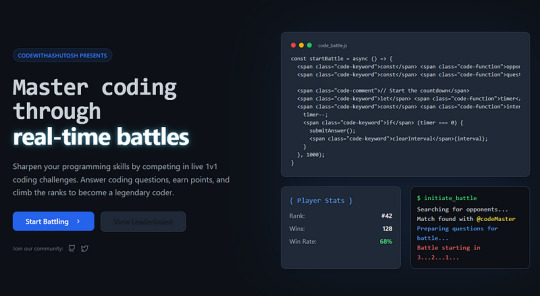
In this article, we will dive deep into the development of CodeBattle, covering project structure, technology stack, real-time matchmaking, styling tips, and live demo setup. Additionally, we will provide code snippets to help you understand the implementation better.
Features of CodeBattle
Real-time 1v1 Coding Battles
MCQ-based Questions with a 20-second timer
Live Scoreboard
Leaderboard System (Daily, Weekly, and All-time Rankings)
Secure Authentication (Google/Firebase Login)
Admin Panel to manage questions & users
Fully Responsive UI
Tech Stack: React (Next.js), Node.js, Express.js, MongoDB, and Socket.io
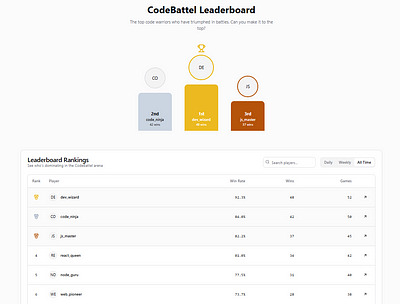
Project Structure
CodeBattel/ ├── frontend/ # React (Next.js) UI │ ├── components/ # Reusable Components │ ├── pages/ # Next.js Pages (Home, Play, Leaderboard, etc.) │ ├── styles/ # CSS Modules / Tailwind CSS │ └── utils/ # Helper Functions │ ├── backend/ # Node.js Backend │ ├── models/ # MongoDB Models │ ├── routes/ # Express Routes (API Endpoints) │ ├── controllers/ # Business Logic │ ├── config/ # Configuration Files │ ├── socket/ # Real-time Matchmaking with Socket.io │ └── index.js # Main Server Entry Point │ └── README.md # Project Documentation
Building the Frontend with React (Next.js)
1. Installing Dependencies
npx create-next-app@latest codebattel cd codebattel npm install socket.io-client axios tailwindcss npm install --save firebase
2. Setting up Tailwind CSS
npx tailwindcss init -p
Edit tailwind.config.js:module.exports = { content: ["./pages/**/*.{js,ts,jsx,tsx}", "./components/**/*.{js,ts,jsx,tsx}"], theme: { extend: {}, }, plugins: [], };
Developing the 1v1 Battle System
1. Setting Up Real-Time Matchmaking
import { io } from "socket.io-client"; import { useEffect, useState } from "react";const socket = io("http://localhost:5000");export default function BattleRoom() { const [question, setQuestion] = useState(null); const [timer, setTimer] = useState(20); useEffect(() => { socket.emit("joinBattle"); socket.on("newQuestion", (data) => { setQuestion(data); setTimer(20); }); }, []); return ( <div> <h1>CodeBattel</h1> {question && ( <div> <h2>{question.text}</h2> <ul> {question.options.map((opt, index) => ( <li key={index}>{opt}</li> ))} </ul> <p>Time Left: {timer} sec</p> </div> )} </div> ); }
Building the Backend with Node.js & Socket.io
1. Installing Dependencies
npm init -y npm install express socket.io mongoose cors dotenv
2. Creating the Server
const express = require("express"); const http = require("http"); const { Server } = require("socket.io"); const app = express(); const server = http.createServer(app); const io = new Server(server, { cors: { origin: "*" } });let rooms = []; io.on("connection", (socket) => { socket.on("joinBattle", () => { if (rooms.length > 0) { let room = rooms.pop(); socket.join(room); io.to(room).emit("newQuestion", { text: "What is React?", options: ["Library", "Framework", "Language", "None"] }); } else { let newRoom = "room-" + socket.id; rooms.push(newRoom); socket.join(newRoom); } }); });server.listen(5000, () => console.log("Server running on port 5000"));
Live Demo Setup
Clone the repo:
git clone https://github.com/ashutoshmishra52/codebattel.git cd codebattel
Install dependencies:
npm install && cd backend && npm install
Run the project:
npm run dev
Open http://localhost:3000 in your browser.
FAQ
Q1: What is CodeBattle?
CodeBattle is a 1v1 real-time coding battle platform where players answer multiple-choice questions under a 20-second timer.
Q2: How does matchmaking work?
Players are randomly paired in real time using Socket.io.
Q3: Can I add my own questions?
Yes! The Admin Panel allows you to add/edit/delete MCQs.
Q4: How do I contribute?
Check out the GitHub repository and submit a pull request.
About the Author
Ashutosh Mishra is a full-stack developer, AI researcher, and content writer with 4+ years of experience. He is the founder of CodeWithAshutosh, a platform dedicated to teaching web development, AI, and competitive coding.
For more coding tutorials and projects, follow Ashutosh Mishra.
Conclusion
CodeBattle is an innovative way to enhance your coding skills in a competitive environment. With real-time battles, an engaging UI, and a powerful backend, it stands out as a top-tier coding battle platform. Start coding, challenge your friends, and rise up the leaderboard!
0 notes
Text
What Is Backend Web Development and Why It’s Crucial for Your Website?

In today’s digital age, websites are more than just a collection of static pages. They serve as dynamic platforms that enable businesses to interact with customers, manage data, and offer services. While frontend development focuses on what users see and interact with, backend web development is what powers the inner workings of a website. It ensures that your site is secure, scalable, and functions smoothly.
In this blog, we’ll explore what backend web development is, its key components, and why it’s essential for your website's performance, security, and overall success.
What Is Backend Web Development?
Backend web development is the process of building and maintaining the "server-side" of a website or application. It involves the development of the components and systems that are not visible to users but are essential for making websites work. Backend developers work on things like databases, servers, and application programming interfaces (APIs), ensuring that everything functions seamlessly behind the scenes.
While frontend development deals with the layout and visual elements of a site, backend development ensures that the website or web application operates efficiently, processes user data, and communicates with servers.
Some of the common programming languages used in backend development include:
Python
Java
PHP
Ruby
Node.js (JavaScript runtime)
Additionally, backend developers work with databases like MySQL, PostgreSQL, and MongoDB, which store the data that is used on the site.
Key Components of Backend Development
1. Server
A server is a powerful computer that stores a website’s data, files, and services. When a user enters a website’s URL in their browser, the server processes the request, retrieves the necessary data, and sends it back to the user’s browser.
There are different types of servers involved in backend development:
Web servers: Handle HTTP requests and deliver web pages.
Application servers: Handle business logic and dynamic content.
Database servers: Store and retrieve data for use on the site.
A backend developer configures and maintains these servers to ensure a website operates smoothly.
2. Database Management
Databases are essential for storing, organizing, and retrieving data used by your website. Whether it's user information, content, or transaction records, the backend developer ensures that the data is structured correctly and can be accessed efficiently.
There are two types of databases:
Relational databases (e.g., MySQL, PostgreSQL): Store data in tables with predefined relationships between them.
Non-relational (NoSQL) databases (e.g., MongoDB): Store data in a flexible, non-tabular format.
Backend developers decide the right database type based on the needs of the project and ensure smooth data flow throughout the site.
3. APIs and Integrations
APIs (Application Programming Interfaces) allow different software systems to communicate with each other. For example, a website might need to integrate with external services like payment gateways, weather data providers, or social media platforms. Backend developers build and maintain APIs that allow these integrations to happen smoothly.
By enabling external systems to send and receive data, APIs ensure that your website can interact with other systems, enhancing its functionality.
Backend Development vs. Frontend Development
While both backend and frontend development are integral to creating a successful website, they focus on different aspects.
Frontend development is concerned with the visible parts of a website, such as the design, layout, and interactive elements that users see and interact with.
Backend development, on the other hand, focuses on the server-side of the website, dealing with databases, servers, and APIs. Backend developers ensure that data is processed and sent to the frontend seamlessly.
Although the two roles differ, they must work together to provide a seamless and dynamic user experience. A solid backend ensures that the frontend functions properly, delivering content and data as needed.
Benefits of Robust Backend Web Development
Investing in high-quality backend web development provides several benefits that can significantly impact the performance, security, and scalability of your website.
Enhanced Website Performance and Speed A well-optimized backend ensures that the website loads quickly and performs tasks efficiently. Optimized databases and server management techniques lead to faster response times, which is crucial for providing a good user experience.
Improved Security Features Backend development plays a key role in securing your website against potential threats. By implementing secure authentication systems, encrypting sensitive data, and ensuring safe communication between systems, backend developers help protect your website and its users.
Scalability for Future Growth A solid backend allows your website to grow without performance issues. As your business expands, you may need to handle more traffic, data, or complex features. A scalable backend ensures that your website can handle these demands smoothly.
Complex Functions Support Backend development enables advanced functions like user authentication, content management systems (CMS), e-commerce platforms, and more. These features are essential for businesses that rely on dynamic, interactive websites.
Choosing the Right Backend Developer for Your Business
When selecting a backend developer for your website, there are several qualities to look for:
Technical expertise in backend programming languages and databases.
Problem-solving skills to tackle issues like optimizing performance or ensuring data security.
Experience with APIs and integrations to handle third-party services.
Understanding of scalability to ensure your website can handle future growth.
It’s also important to choose a developer who understands the business goals and can align backend development with your company’s digital strategy.
Conclusion
Backend web development is a critical part of building a functional, secure, and scalable website. It handles everything from server management and database organization to API integrations, ensuring that your site runs smoothly and efficiently. At Markteer Media, we specialize in providing end-to-end digital solutions, including robust backend development, to help your business build secure and high-performing websites.
Ready to take your website to the next level? Reach out to us for expert backend development services tailored to your business needs!
0 notes
Text
Enterprise Kubernetes Storage with Red Hat OpenShift Data Foundation (DO370)
As organizations continue their journey into cloud-native and containerized applications, the need for robust, scalable, and persistent storage solutions has never been more critical. Red Hat OpenShift, a leading Kubernetes platform, addresses this need with Red Hat OpenShift Data Foundation (ODF)—an integrated, software-defined storage solution designed specifically for OpenShift environments.
In this blog post, we’ll explore how the DO370 course equips IT professionals to manage enterprise-grade Kubernetes storage using OpenShift Data Foundation.
What is OpenShift Data Foundation?
Red Hat OpenShift Data Foundation (formerly OpenShift Container Storage) is a unified and scalable storage solution built on Ceph, NooBaa, and Rook. It provides:
Block, file, and object storage
Persistent volumes for containers
Data protection, encryption, and replication
Multi-cloud and hybrid cloud support
ODF is deeply integrated with OpenShift, allowing for seamless deployment, management, and scaling of storage resources within Kubernetes workloads.
Why DO370?
The DO370: Enterprise Kubernetes Storage with Red Hat OpenShift Data Foundation course is designed for OpenShift administrators and storage specialists who want to gain hands-on expertise in deploying and managing ODF in enterprise environments.
Key Learning Outcomes:
Understand ODF Architecture Learn how ODF components work together to provide high availability and performance.
Deploy ODF on OpenShift Clusters Hands-on labs walk through setting up ODF in a variety of topologies, from internal mode (hyperconverged) to external Ceph clusters.
Provision Persistent Volumes Use Kubernetes StorageClasses and dynamic provisioning to provide storage for stateful applications.
Monitor and Troubleshoot Storage Issues Utilize tools like Prometheus, Grafana, and the OpenShift Console to monitor health and performance.
Data Resiliency and Disaster Recovery Configure mirroring, replication, and backup for critical workloads.
Manage Multi-cloud Object Storage Integrate NooBaa for managing object storage across AWS S3, Azure Blob, and more.
Enterprise Use Cases for ODF
Stateful Applications: Databases like PostgreSQL, MongoDB, and Cassandra running in OpenShift require reliable persistent storage.
AI/ML Workloads: High throughput and scalable storage for datasets and model checkpoints.
CI/CD Pipelines: Persistent storage for build artifacts, logs, and containers.
Data Protection: Built-in snapshot and backup capabilities for compliance and recovery.
Real-World Benefits
Simplicity: Unified management within OpenShift Console.
Flexibility: Run on-premises, in the cloud, or in hybrid configurations.
Security: Native encryption and role-based access control (RBAC).
Resiliency: Automatic healing and replication for data durability.
Who Should Take DO370?
OpenShift Administrators
Storage Engineers
DevOps Engineers managing persistent workloads
RHCSA/RHCE certified professionals looking to specialize in OpenShift storage
Prerequisite Skills: Familiarity with OpenShift (DO180/DO280) and basic Kubernetes concepts is highly recommended.
Final Thoughts
As containers become the standard for deploying applications, storage is no longer an afterthought—it's a cornerstone of enterprise Kubernetes strategy. Red Hat OpenShift Data Foundation ensures your applications are backed by scalable, secure, and resilient storage.
Whether you're modernizing legacy workloads or building cloud-native applications, DO370 is your gateway to mastering Kubernetes-native storage with Red Hat.
Interested in Learning More?
📘 Join HawkStack Technologies for instructor-led or self-paced training on DO370 and other Red Hat courses.
Visit our website for more details - www.hawkstack.com
0 notes
Text
High-volume, low-latency Java applications
Concurrency and Multithreading
Thread Pooling: Use thread pools (Executors in Java) to manage threads efficiently, avoiding the overhead of creating and destroying threads for each task.
Non-blocking I/O (NIO): Leverage Java NIO for handling large numbers of connections or requests without blocking threads.
Asynchronous Programming: Use CompletableFuture, or other async frameworks (like Project Reactor or Akka) to avoid blocking and enhance throughput.
ForkJoinPool: For divide-and-conquer parallelism, utilize the ForkJoinPool to break tasks into smaller sub-tasks.
2. Efficient Data Structures and Algorithms
Low-latency Collections: Use specialized collections like ConcurrentHashMap for thread-safe, highly scalable access to data. Consider using high-performance libraries like Agrona or JCTools for non-blocking data structures.
Minimize Locking: Avoid blocking locks and shared states whenever possible. Instead, use lock-free and wait-free algorithms (atomic operations via java.util.concurrent.atomic) to avoid contention.
Immutable Objects: Use immutability to reduce synchronization needs and ensure safe access across multiple threads without locks.
Garbage Collection Optimization
Garbage Collection (GC) Tuning: Configure garbage collectors to minimize GC pauses. Some low-latency collectors in the JVM include:
ZGC (Z Garbage Collector): Offers very low pause times even with large heap sizes.
Shenandoah GC: Reduces garbage collection pauses by performing more work concurrently.
G1 GC (Garbage First): Can be tuned to meet specific pause-time goals.
Object Pooling: Reuse objects to reduce the frequency of memory allocation and GC pressure.
Avoid Excessive Object Creation: Prefer primitive types and arrays over objects, especially in hot paths.
4. Network I/O Optimization
Zero-Copy I/O: Utilize memory-mapped files or Java NIO’s DirectByteBuffer for efficient data transfer without the overhead of copying data between buffers.
Use Asynchronous Networking: Java NIO combined with AsynchronousSocketChannel can handle large numbers of I/O operations concurrently without blocking.
Minimize Serialization Overhead: Use efficient serialization formats like Protocol Buffers, FlatBuffers, or MessagePack instead of Java's built-in serialization, which can be slow and memory-intensive.
5. Low-Latency Messaging Systems
Use of Messaging Systems: Low-latency messaging frameworks such as Disruptor (by LMAX) can help bypass traditional locking mechanisms by using a ring buffer architecture, reducing latency in message passing.
Off-Heap Memory: Libraries like Chronicle Queue and Chronicle Map allow storing data off-heap, reducing the load on the garbage collector and improving performance in messaging applications.
6. Database Optimization
NoSQL Databases: For high throughput, consider NoSQL solutions like Cassandra, MongoDB, or Redis for their ability to scale horizontally and handle large datasets.
In-Memory Data Stores: Use in-memory databases (like Redis or Memcached) to avoid disk I/O latency.
Sharding and Partitioning: Distribute data across multiple databases or nodes to ensure scalability and reduce the load on any single system.
7. Minimizing Latency in Critical Paths
Microservices Architecture: Use microservices to break down complex applications into smaller, more manageable components, reducing latency by allowing independent scaling.
Event-Driven Architecture: Use event-driven designs with systems like Kafka or RabbitMQ to decouple components and reduce synchronous calls that can introduce latency.
8. JVM and OS Tuning
CPU Affinity and Pinning: Bind critical threads to specific CPUs to ensure that the most important tasks are not preempted or interrupted by the OS scheduler.
Tuning JVM Parameters: Optimize JVM flags like heap size (-Xms, -Xmx), garbage collector options, and direct memory settings (-XX:MaxDirectMemorySize) based on the workload.
Reduce Context Switching: Avoid excessive thread switching by using fewer, dedicated threads for critical tasks and batch processing.
9. Profiling and Performance Monitoring
Profiling Tools: Use profilers such as VisualVM, YourKit, or Java Flight Recorder (JFR) to identify bottlenecks in code, GC performance, or I/O operations.
Metrics and Monitoring: Implement real-time monitoring (using tools like Prometheus, Grafana, or ELK Stack) to track latency, throughput, and resource utilization. Continuously fine-tune the system based on observed behavior.
10. Batching and Caching
Batch Processing: Process data in batches where possible to reduce the overhead of handling multiple individual requests.
Caching: Use local caches like Caffeine or distributed caches like Redis to store frequently accessed data, reducing the need for repeated data fetching or computation.
sudo lsof -i :<port_number>
High-volume, low-latency Java applicationsThread Pooling: Use thread pools (Executors in Java) to manage threads efficiently,
Asynchronous Programming: Use CompletableFuture, or other async frameworks (
Non-blocking I/O (NIO): Leverage Java NIO for handling large numbers of connections
Efficient Data Structures and Algorithms
Low-latency Collections: Use specialized collections like ConcurrentHashMap for thread-safe,
Minimize Locking: Avoid blocking locks and shared states whenever possible. Instead, use lock-free and wait-free algorithms
Immutable Objects: Use immutability to reduce synchronization needs
3. Garbage Collection Optimization
Configure garbage collectors to minimize GC pauses. Some low-latency collectors in the JVM include:
ZGC (Z Garbage Collector): Offers very low pause times even with large heap sizes.
Object Pooling: Reuse objects to reduce the frequency of memory allocation and GC pressure.
Database Optimization
Sharding and Partitioning:
In-Memory Data Stores: Use in-memory databases
//
Batch Processing: Process data in batches where possible to reduce the overhead of handling multiple individual requests.
Caching: Use local caches like Caffeine or distributed caches like Redis to store frequently accessed data.
Profiling Tools: Use profilers such as VisualVM, YourKit, or Java Flight Recorder (JFR)
Microservices Architecture: Use microservices to break down complex applications into smaller.
///
Class Loading
Preload Classes: You can load key classes in advance to avoid delays caused by lazy class loading during the first few requests.
Heap Sizing: Ensure the heap size (-Xms and -Xmx) is set correctly to avoid resizing the heap during runtime,
Database Connection Pool: Pre-initialize a database connection pool (e.g., HikariCP, Apache DBCP) so that connections are readily available
SQL Query Caching: If your database or ORM (like Hibernate) uses query caches, run key queries to ensure that the cache is warmed up and execution plans are cached in the database.
Class Data Sharing (CDS): Java provides a Class Data Sharing (CDS) feature that allows the JVM to share class metadata between JVM instances to speed up class loading.
//
Preloading with Frameworks (Spring Boot Example)
In frameworks like Spring Boot, you can use @PostConstruct to execute code after the application has been initialized, which is a great place to add preloading logic.
Using Map for Faster Lookups
If you want to be able to quickly look up students by their ID, for example, you can use a Map structure (HashMap or ConcurrentHashMap) that allows O(1) lookup.
Example of an In-Memory Data Map Using HashMap
to create a thread-safe and concurrent version of a HashMap, you can use the ConcurrentHashMap class in Java.
ConcurrentHashMap is a great choice when you need a thread-safe map that supports high concurrency with minimal contention.
Inserting a null Key or Value
If you attempt to insert a null key or value in a ConcurrentHashMap, a NullPointerException will be thrown.
///
ConcurrentHashMap<Student, Student>: In this example, ConcurrentHashMap is used with Student objects as both keys and values. To use Student as a key, the hashCode() and equals() methods are overridden to ensure correct key lookups.
Thread Safety: ConcurrentHashMap allows multiple threads to access the map concurrently, without needing explicit synchronization, ensuring thread-safe read and write operations.
///
Race conditions occur when multiple threads concurrently modify a shared variable without proper synchronization.
To prevent race conditions, use synchronized blocks or atomic variables like AtomicInteger for thread-safe operations.
Using synchronized Block Without static
In this solution, we create an instance variable I, and use a synchronized block to ensure thread safety. Each thread will still share the same IncrementWithSync object, so the synchronization applies to the object instance.
How the Garbage Collector Works?
Java uses reachability to determine when an object is no longer needed. If an object is no longer referenced (reachable) from any live thread, it becomes eligible for garbage collection.
Root Sources of Object References (GC Roots):
Local variables on the stack.
Active threads.
Static fields.
JNI (Java Native Interface) references.
When objects are used as keys in hash-based collections (e.g., HashMap, HashSet), the hashCode() method is used to determine the object's bucket, and equals() is used to check whether the two objects are logically equivalent.
///
0 notes
Text
What Are the Differences Between Frontend and Backend?

In the realm of web development, the terms "frontend" and "backend" frequently come up, each representing distinct aspects of building a website or web application. Understanding the differences between frontend and backend development is crucial for anyone interested in creating or managing web projects. Let’s dive into what sets these two areas apart and how they work together to deliver a seamless online experience.
Web Development Company in Coimbatore.
Frontend Development: The User-Facing Side
Frontend development refers to the part of web development that involves creating the visual and interactive elements of a website or application that users directly engage with. It’s essentially the “client side” of web development.
Key Responsibilities:
Design and Layout: Frontend developers use languages like HTML, CSS, and JavaScript to build the structure, design, and layout of a website. They ensure the site is visually appealing and functional across different devices and screen sizes.
User Interface (UI): This involves crafting the interactive elements of a website, such as buttons, forms, and menus, to provide a user-friendly experience.
Responsiveness: Frontend developers implement responsive design principles to ensure that websites work well on desktops and mobile devices.
Performance Optimization: They work on optimizing load times and performance for a smoother user experience by minimizing file sizes and leveraging caching techniques.
Common Technologies:
HTML (HyperText Markup Language): The standard language for creating web pages.
CSS (Cascading Style Sheets): Used for styling and laying out web pages.
JavaScript: A programming language that enables interactive features and dynamic content.
Frontend Frameworks/Libraries: Tools like React, Angular, and Vue.js that simplify and accelerate the development process.
Web Development Company in Coimbatore.
Backend Development: The Server-Side Mechanics
Backend development deals with the server side of web development, focusing on the logic, database interactions, and server configuration that powers the front end’s functionality. It’s the behind-the-scenes work that users don’t see but is crucial for making web applications function correctly.
Key Responsibilities:
Server Management: Backend developers set up and manage servers that host websites and handle requests from users.
Database Management: They create, manage, and interact with databases where all the website data is stored. This involves tasks like data retrieval, storage, and manipulation.
Application Logic: Writing code that defines how the application behaves in response to user actions or other events. This includes handling user authentication, data processing, and business logic.
APIs (Application Programming Interfaces): Backend developers create and manage APIs that allow the frontend to interact with the server and access data.
Common Technologies:
Server-Side Languages: Languages like PHP, Python, Ruby, Java, and Node.js are used to create server-side applications.
Databases: Systems like MySQL, PostgreSQL, MongoDB, and SQLite are used to store and manage data.
Server Management Tools: Platforms like Docker, Kubernetes, and cloud services like AWS or Azure for managing and deploying applications.
How Frontend and Backend Work Together
Frontend and backend development are interdependent. The front end relies on the back end to provide data and functionality, while the back end depends on the front end to deliver a user-friendly interface. Here’s how they typically interact:
User Requests: When a user interacts with the frontend (e.g., submitting a form), a request is sent to the backend.
Server Processing: The backend processes this request, interacts with the database if necessary, and performs any required operations.
Response to Frontend: Once the backend has processed the request, it sends the appropriate data or response back to the frontend.
Display to User: The front end then updates the user interface based on the response received from the backend.
Web Development Company in Coimbatore
Conclusion
Frontend and backend development are two sides of the same coin, each essential for building functional and engaging web applications. Frontend development focuses on the user experience and visual aspects of a website, while backend development handles the server-side logic, database management, and application functionality. Understanding the distinctions and how they collaborate can help you appreciate the complexity behind web development and the teamwork required to bring a website to life.
#Website Development Company in Coimbatore#Web Designers in Coimbatore#Website Developers in Coimbatore#Web designers companies in Coimbatore
1 note
·
View note
Text
Public roadmap 🗺️
If you're new here, I'm André, a tech entrepreneur and founder of LaunchFast, a stack designed to help web developers significantly speed up their project development time. I post daily updates on my journey and progress.
Here's the menu for today 📖
Asked customers for feedback
Add upvotes to the roadmap
Allow people to discuss roadmap features publicly on 𝕏
Add mailing list for product updates
Spoke to Jan Sulaiman, Global Director at 1NCE about database performance needs
Lisboa Innovation For All
Current metrics
Next steps
Let's get to it.
I’ve engaged with my customers, asked how their experience had been, and asked for feedback
Today I’ve sent an email to all the people who bought LaunchFast.
I’ve asked for their feedback and haven’t received any replies yet, but I want to make them feel supported and that I’m here to help if they get into trouble or find any problems with the product.
Added upvotes to the roadmap
I’ve improved the current roadmap so customers can vote on their preferred features.
Non-customers can still see the roadmap, but cannot upvote.
This is how the roadmap looks at the moment.
(This is a screenshot from my local dev environment, that’s why there are no upvotes.)

Allow people to discuss features on 𝕏
You’ll also notice that every feature has a “Discuss on 𝕏” button. This isn’t in production yet, but it will be tomorrow.
Since the repo is private, users can click that button and discuss this feature, in public, on 𝕏. Each feature has a corresponding post with a small description, like so 👇
The downside is that users need an account on 𝕏, but I’ll try it like this for now and see how it goes.

Added a mailing list that users can subscribe to, for product updates
I’ve also added a newsletter subscription form for users who want to stay up-to-date with LaunchFast as new features are released.
If you’re one of them, feel free to subscribe!

Spoke to Jan Sulaiman, Global Director at 1NCE about database performance needs
I’ve spoken to Jan Sulaiman, Global Director at 1NCE, an IoT company, about their database performance needs. According to Jan, hitting the 500k writes/sec performance limitation of SQLite would “require hundreds of millions of devices.”
According to Jan (slightly edited for brevity): "[As] a very rough estimation, right now, we have around 5 Mio active devices. Our customers send, on average, one message per 15 minutes.
So that means we average 5556 messages/second.
This would also align with our overall Downlink/Uplink capacity. For our European Breakout, for example, we are currently averaging around 40 Mb/s downlink and 75 Mb/s uplink traffic. And that Breakout is handling around 2,2 Mio active devices.
Since you ask about write operations, we only need to look at the 75 Mb/s. Here I assume an average of 2 KB per message that needs to be written. If I use the bandwith, I also get roughly 4578 write operations per second.
So, it's pretty close to the first calculation.
Long story short - while we probably have quite a high number of operations we need to handle and millions of active devices - we still would never get to 500k+ transactions per second 😁"
This ties into first-principles thinking and my explanation for choosing SQLite over any other database (MySQL, Postgres, MongoDB, etc), even if hosted on the same machine - SQLite is a zero-configuration, zero-latency database, and it’s just a file, making it dead simple to manage. Other databases require you to manage a server, connections, and authentication (offering another attack surface for hackers), and you won’t benefit from their higher performance anyway.
Hosted databases like Firebase and Supabase solve this problem by managing the database for you, but you pay an even higher cost: your performance is now subjected and limited to the network’s bandwidth and latency.
In the best-case scenario, you add a 10 to 30ms overhead to every single query you make (this should be enough not to use them), and in the worst-case scenario, the database is being DDoS’d and you can’t connect to it, making your app dysfunctional.
But I digress…
So what’s the opportunity here?
Jan agreed to be my guest on one of the videos I will do as part of LaunchFast’s documentation 🎉
Lisboa Innovation For All
Lisboa innovation for all (https://lisboainnovationforall.com) is a social innovation prize from the Lisbon City Council, organized by the Unicorn Factory Lisboa and supported by the European Innovation Council, which aims to discover and support innovative and impactful solutions that can be applied practically in the city of Lisbon.
They’re offering 360.000€ for projects on education, healthcare, and migration, and now that LaunchFast has been released, it would be a perfect opportunity to show, in public, what a developer is capable of with a powerful tool like LaunchFast.
Current Metrics
LaunchFast will launch on @MicroLaunchHQ on the 1st of September: https://microlaunch.net/p/launchfastpro
MicroLaunch is a relatively new platform created by Said, and I’ve found a few errors, but I look forward to seeing how LaunchFast does on microlaunch and how much traffic it will bring.
At the moment, LaunchFast is hovering at around 40 users per day.

Next Steps
This was the plan yesterday:
Engage more with Product Hunters ahead of the next launch (after payment and AI integrations potentially)
Create the documentation for LaunchFast, which includes video format that will also serve as content for social media
Integrate payments and AI into LaunchFast
Allow customers to suggest and prioritize items in the roadmap ✅
Engage with current customers to assess their experience and potentially fix pain points ✅
Add a newsletter component to the landing page to allow users to get notified of updates to the stack ✅
As for the next steps, I don’t know in which order I will do them, but this is the general plan:
Engage more with Product Hunters ahead of the next launch (after payment and AI integrations potentially)
Create the documentation for LaunchFast, which includes video that will also serve as content for social media
Integrate payments and AI into LaunchFast
Register LaunchFast in more directories
Improve the current directory (https://launchfast.pro/launch-directories)
Possibly apply to “lisboa innovation for all”
That’s it for today, folks!
Have a great weekend and see you tomorrow!
P.S.: If you’re interested in LaunchFast, feel free to discuss and vote (https://x.com/andrecasaldev/status/1829538090135982455) on the features you’d like to see come onto the product!
0 notes
Text
Mastering Web Development: A Comprehensive Guide for Beginners
Web development is an ever-evolving field that has become increasingly important in today's digital landscape. As businesses and individuals strive to establish a strong online presence, understanding the fundamentals of web development is more crucial than ever. Whether you're a budding developer or a business owner looking to understand the basics, this guide will provide a comprehensive overview of web development, including its components, technologies, and best practices.

What is Web Development?
Web development refers to the process of creating websites and web applications for the internet. It involves a range of tasks from coding and programming to designing and maintaining websites. Web development can be broadly divided into three main categories:
Front-End Development: This involves creating the visual elements of a website that users interact with directly. It includes everything from the layout and design to interactive elements and navigation. Key technologies used in front-end development include HTML, CSS, and JavaScript.
Back-End Development: The back-end is responsible for the server-side logic, database interactions, user authentication, and server configuration. It forms the backbone of any web application and ensures that the front end functions smoothly. Common back-end languages and frameworks include PHP, Python, Ruby on Rails, Node.js, and ASP.NET.
Full-Stack Development: A full-stack developer handles both front-end and back-end development, providing a complete solution to build a fully functional web application. Full-stack development requires a comprehensive understanding of both client-side and server-side technologies.
Key Technologies in Web Development
To excel in web development, familiarity with the following technologies is essential:
HTML (HyperText Markup Language): HTML is the standard language for creating web pages. It provides the structure of a webpage by using various tags to define elements like headings, paragraphs, images, and links.
CSS (Cascading Style Sheets): CSS is used to style HTML elements. It allows developers to control the look and feel of a website, including layout, colors, fonts, and animations, ensuring a visually appealing and responsive design.
JavaScript: As a versatile scripting language, JavaScript enables developers to create interactive and dynamic web pages. It can be used for various functionalities, including form validation, dynamic content updates, and interactive features.
Frameworks and Libraries: Frameworks like React, Angular, and Vue.js, and libraries like jQuery, help streamline the development process by providing pre-written code and components that developers can use to build complex web applications more efficiently.
Server-Side Languages: Languages like PHP, Python, and Ruby are used to build the back end of websites and applications. They manage data storage, server requests, and integration with databases.
Databases: Databases like MySQL, MongoDB, and PostgreSQL are used to store and manage data for web applications. Developers use SQL (Structured Query Language) to interact with relational databases and NoSQL for non-relational databases.
Best Practices for Web Development
To succeed in web development, it’s essential to follow industry best practices:
Responsive Design: Ensure your website is mobile-friendly and looks great on all devices, from desktops to smartphones. Use CSS frameworks like Bootstrap or Flexbox to create responsive layouts.
Performance Optimization: Optimize your website’s performance by minimizing file sizes, compressing images, and using efficient coding practices. Faster websites provide a better user experience and are favored by search engines.
SEO (Search Engine Optimization): Implement SEO best practices to ensure your website ranks well on search engines. This includes optimizing meta tags, using descriptive URLs, and incorporating keywords strategically.
Security: Protect your website from security threats by implementing HTTPS, using secure coding practices, and regularly updating software and plugins. Protecting user data and maintaining trust is paramount.
Accessibility: Make sure your website is accessible to all users, including those with disabilities. Use semantic HTML, provide text alternatives for images, and ensure that your website is navigable using keyboard shortcuts.
Version Control: Use version control systems like Git to track changes to your code and collaborate effectively with other developers. Platforms like GitHub and Bitbucket make it easier to manage version control and collaborate on projects.
Getting Started with Web Development
If you're new to web development, here are some steps to help you get started:
Learn the Basics: Begin by learning HTML, CSS, and JavaScript. These three core technologies form the foundation of web development and will enable you to create basic web pages and add interactivity.
Build Projects: Practice by building small projects, such as a personal portfolio, a to-do list, or a simple blog. This will help you apply what you've learned and gain practical experience.
Explore Frameworks and Libraries: Once you're comfortable with the basics, explore popular frameworks like React, Angular, or Vue.js, and libraries like jQuery. These tools will help you build more complex applications efficiently.
Learn Back-End Development: If you want to become a full-stack developer, learn a server-side language like Python, PHP, or Node.js, and understand how to work with databases like MySQL or MongoDB.
Join the Community: Engage with the web development community through forums, social media, and local meetups. Platforms like Stack Overflow, GitHub, and Reddit are great places to ask questions, share knowledge, and collaborate on projects.
Stay Updated: Web development is a rapidly evolving field. Stay updated with the latest trends, technologies, and best practices by following industry blogs, taking online courses, and attending webinars or conferences.
Conclusion
Web development is a dynamic and rewarding field with endless opportunities for creativity and innovation. By mastering the core technologies, following best practices, and continuously learning, you can build a successful career in web development. Whether you're creating a simple website or a complex web application, understanding the fundamentals of web development will enable you to build user-friendly, visually appealing, and secure websites that stand out in the digital landscape. Start your journey today and unlock the potential of web development!
0 notes